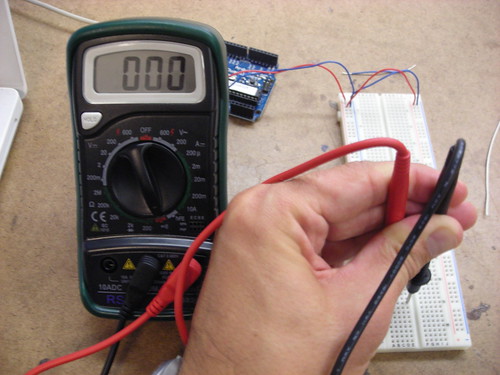The first bit of the lab involved getting a DC power source connected to the bread board. While it technically could have been achieved without soldering, I decided that messing with a power supply was silly-slash-stupid. So, I put my soldering chops to work and soldered the power jack, as seen above.
Once the power supply was attached via the power jack, we setup a small circuit involving an LED and a voltage regulator. In this photo you can see the voltage meter keeping the voltage steady at 5 DC volts. This setup would be the testbed for our various voltage and amperage experiments.
Our next step was to set up two LED's in series. As you can see from this photo, the LED's lit, but to a lesser extent. From the voltage readings in these photos we can see that since the LED's were forced to share voltage, each consumed less power than the single LED setup. This is a result of the series circuit. When I attempted to use three LED's, they simply did not light due to lack of voltage.

The next step involved a similar setup, but in parallel. In this case the LED's have a uniform voltage of 1.95. This reading can be seen here on only one LED, but was the same for all three.

Next I made an attempt to measure amperage, and was met with no reading. In fact, I later determined that the setup was working (as evidenced by the lit LED), but that my multimeter was simply not on a sensitive enough setting.
Potentiometer Controlling Variable Voltage On An LED from Hippies Are Dead on Vimeo.